


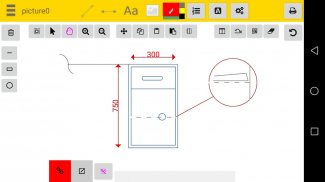
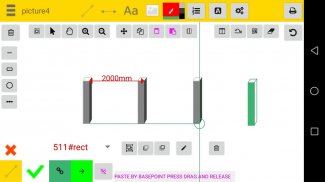
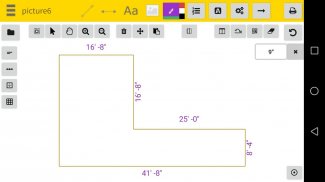
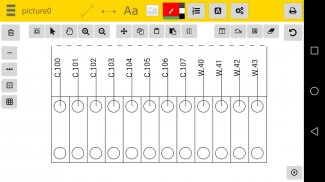
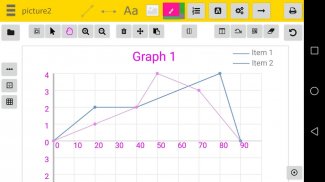
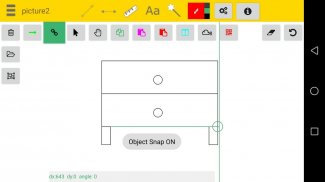
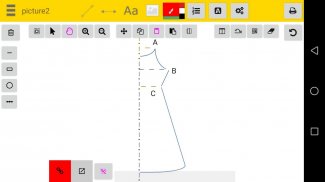
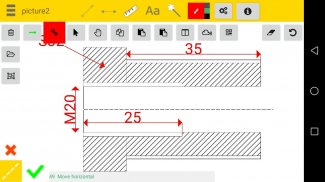
Easy CAD Dimensions

Description of Easy CAD Dimensions
Easy CAD Dimensions is an application designed for professionals such as technicians and engineers, facilitating the process of taking and annotating pictures of parts or machinery. This app serves as a portable CAD solution, particularly useful when a computer is not available. Users can download Easy CAD Dimensions for the Android platform, enabling them to efficiently manage dimensions and parts on-site.
The primary function of Easy CAD Dimensions is to allow users to take photographs and subsequently add measurements directly onto these images. This capability streamlines the manufacturing process by maintaining a record of necessary dimensions without the need to keep the original parts physically. The application supports the creation of JPG and PDF files, allowing users to share their annotated designs easily.
Users can enhance their designs with various annotation tools. The app offers linear dimensions, text annotations, balloons, and hash marks, which can be added to the images to provide clear and concise information about the objects depicted. This feature is particularly beneficial for communicating complex information to workers who may need guidance on specific tasks.
Measuring and calibrating objects is another crucial aspect of Easy CAD Dimensions. The app provides users with tools to ensure accuracy in their dimensions, which is essential for technical and engineering tasks. By enabling precise measurements, users can ensure that their projects meet the required specifications.
In addition to annotation and measurement capabilities, the app includes several design tools that enhance usability. Users can take advantage of features like snap-to-points, which aids in aligning dimensions accurately, and ortho mode, which allows for straight line drawing. These tools contribute to creating a more efficient workflow and improve the overall user experience.
Copying and pasting objects is a convenient feature that simplifies the design process. This function allows users to duplicate elements within their sketches, saving time when creating similar designs or annotations. The ability to pan and zoom in on images provides further flexibility, enabling users to focus on specific areas of interest or detail in their photographs.
Stretching objects is another design feature that allows users to modify dimensions easily. This capability is particularly useful when adjustments are necessary to fit specific criteria or when correcting measurements. By providing these tools, Easy CAD Dimensions ensures that users can adapt their designs to meet the demands of their projects.
The application saves sketches directly to the SD card in a designated folder. This offline storage capability means that users can view or edit their work at any time, regardless of internet connectivity. This feature is particularly advantageous for professionals who frequently work in remote locations or areas with limited access to online resources.
Easy CAD Dimensions is continuously updated to enhance user experience and address any issues that may arise. The developers encourage users to reach out with any problems or inquiries, ensuring that support is readily available for those who need assistance. This commitment to improvement highlights the app's dedication to meeting the needs of its user base.
The straightforward interface is designed to be intuitive, allowing users to navigate the app with ease. This user-friendly design is vital for professionals who may not have extensive experience with CAD software but require effective tools to manage their technical tasks. The focus on practicality makes Easy CAD Dimensions a valuable resource for those in the field.
With its array of features, Easy CAD Dimensions stands out as a practical tool for professionals in technical fields. The ability to annotate images, measure objects accurately, and utilize various design tools all contribute to its effectiveness. By making it easier to manage dimensions and communicate important information, the app fulfills a significant need for those who work in engineering and manufacturing environments.
In a world where mobility and efficiency are paramount, Easy CAD Dimensions provides a solution that combines essential CAD functionalities with the convenience of a mobile application. The availability of this tool on the Android platform ensures that users can access its features wherever they are, making it a reliable companion for professionals on the go.
By leveraging the capabilities of Easy CAD Dimensions, users can enhance their productivity and streamline their processes. The application's blend of measurement tools, annotation capabilities, and offline functionality makes it an indispensable asset for technicians and engineers alike. With consistent updates and a focus on user experience, the app continues to evolve to meet the demands of its audience, solidifying its place in the market for mobile CAD solutions.
























